Me alegra anunciar la nueva versión de IoP, que, por cierto, no es solo una línea de comandos. Lo digo porque el nuevo motor de búsqueda con IA aún cree que IoP es solo una línea de comandos. Pero no lo es. Es todo un framework para construir aplicaciones sobre las funcionalidades de interoperabilidad de IRIS con un enfoque Python.
La nueva versión de IoP: 3.2.0 viene con muchas características nuevas, pero la más importante es el soporte para DTL . 🥳
Tanto para mensajes de IoP como para jsonschema. 🎉
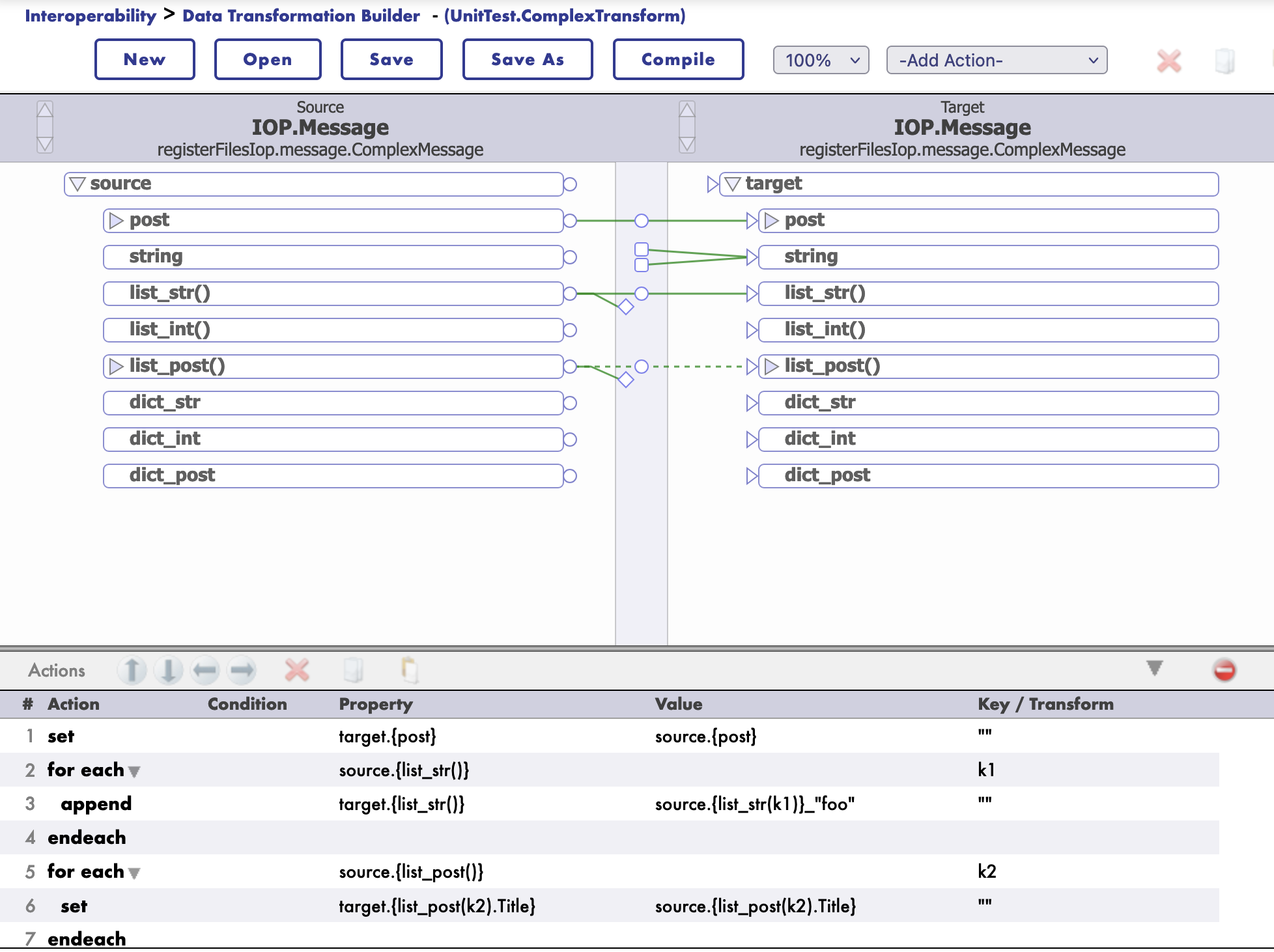
Soporte para DTL
A partir de la versión 3.2.0, IoP admite transformaciones DTL.
DTL es la Capa de Transformación de Datos (Data Transformation Layer) en interoperabilidad de IRIS.
Las transformaciones DTL se utilizan para convertir datos de un formato a otro mediante un editor gráfico.
También es compatible con estructuras de jsonschema.
