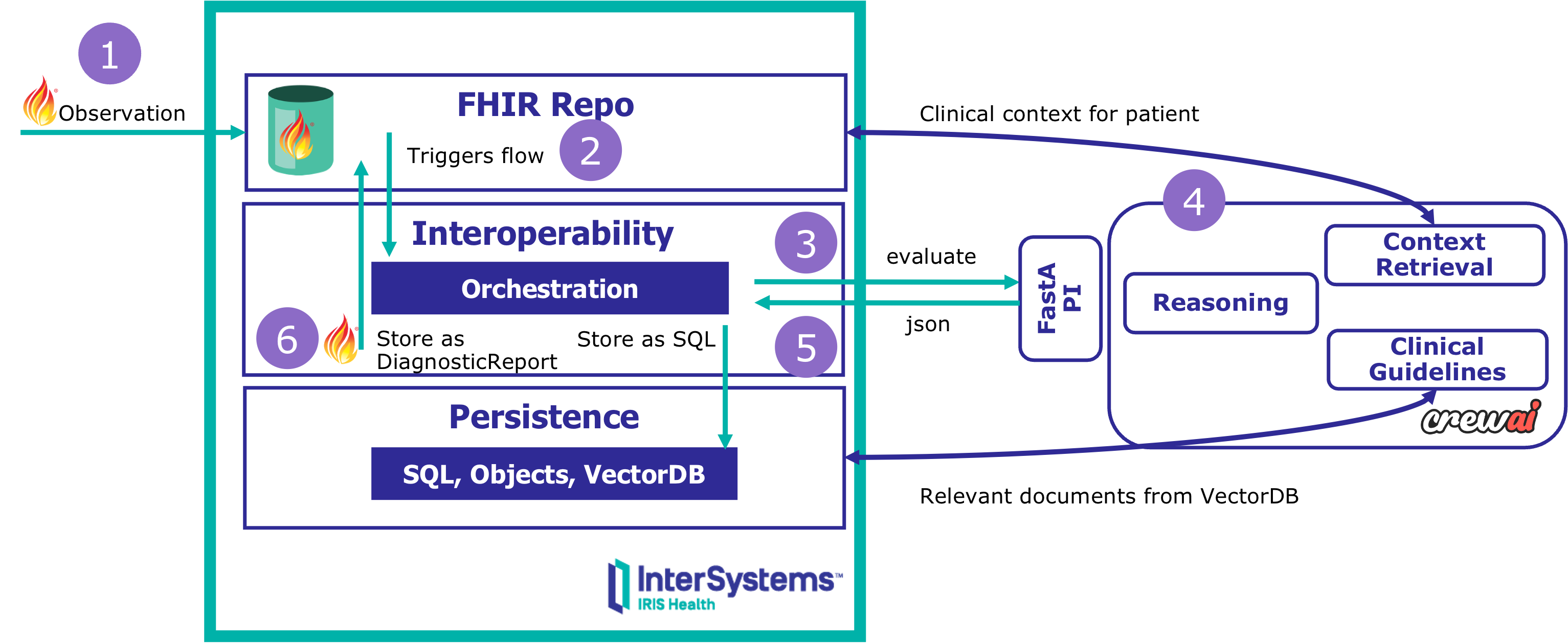Hey Community,
More than 1,100 applications are already available for everyone to download on the InterSystems Open Exchange.
And now it's time to announce the best developers and the most downloaded apps of 2025!
.jpg)
Let's take a closer look at our heroes and their apps:
CONGRATULATIONS!
Thank you all for being a part of the InterSystems Community and Open Exchange!
Share your experience, ask, learn, develop, and be successful with InterSystems. Stay tuned!

.png)
.png)




.png)
.png)




.png)
.png)