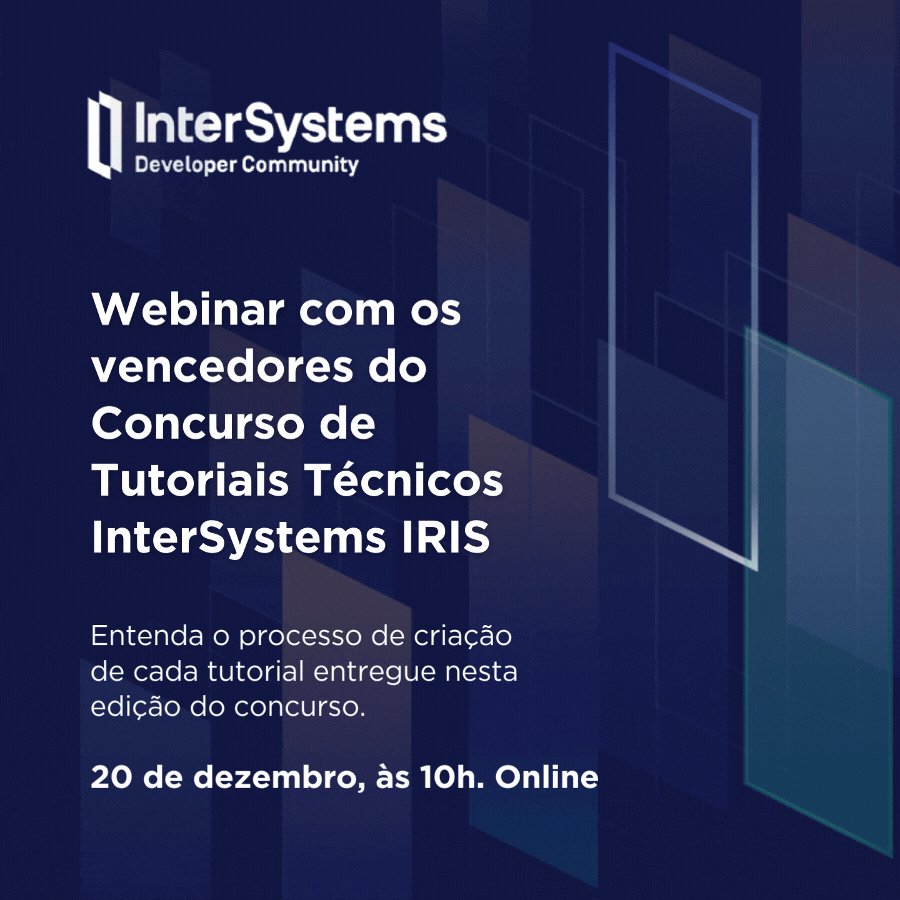Este artículo forma parte de una serie que destaca la implementación de ideas del Portal de Ideas, donde los conceptos innovadores cobran vida.
Muchos desarrolladores de InterSystems IRIS a menudo necesitan crear pruebas unitarias para clases de ObjectScript, un proceso que suele realizarse manualmente. La aplicación iris-tripleslash revoluciona este enfoque al generar automáticamente clases de prueba unitarias, con métodos de prueba para todos los class methods de la clase original. Desarrollada por el talentoso equipo Musketeers — @José Pereira, @Henrique Dias, @Henry Pereira — esta herramienta se inspiró en una idea compartida por @Evgeny Shvarov en el Portal de Ideas: "Añadid un proyecto que ayude a generar pruebas unitarias para una clase de ObjectScript".

Los creadores de iris-tripleslash han simplificado y mejorado el proceso de pruebas. Al generar pruebas directamente a partir de ejemplos de código encontrados en las descripciones de los métodos, TripleSlash no solo mejora la documentación de las clases, sino que también agiliza la automatización de pruebas. Para más detalles y un ejemplo práctico, ¡no os perdáis el artículo iris-tripleslash - let's rock together!
Un agradecimiento especial a @Henry Pereira por compartir detalles sobre el proceso de implementación. Él comentó que la parte más desafiante de cualquier concurso de programación es idear una idea interesante. Afortunadamente, el trabajo en equipo facilitó este proceso para los Musketeers (crédito para @Evgeny Shvarov por sugerir el nombre 😉). Inspirados por la sintaxis de comentarios con triple barra inclinada y el DocTest de Elixir, que utiliza comentarios para probar el código, enfrentaron el desafío de crear un analizador para transformar comentarios en pruebas: una tarea que se sintió como resolver un rompecabezas complejo.
Al reflexionar sobre su trabajo, el equipo cree que podrían mejorar el proceso ejecutando las pruebas directamente en %UnitTest.TestCase en lugar de crear una clase de prueba separada, lo que haría la solución aún más rápida y eficiente.
La aplicación iris-tripleslash ha recibido un amplio reconocimiento:
- Primer lugar en el Concurso de Desarrollo.
- Calificación de 5 estrellas en Open Exchange, con 370 visualizaciones.
- Reseñas positivas, incluyendo comentarios de @Gabriel Schiehl ("las pruebas unitarias funcionaron correctamente") y de la leyenda de la Comunidad de Desarrolladores, @Robert Cemper ("funciona bien, está completo").
Además, hay ocho artículos en la Comunidad de Desarrolladores dedicados a esta aplicación, con contenido en inglés, francés, español y portugués, así como un video de anuncio muy popular. Aunque el video puede incluir humor, la aplicación es una herramienta seria y poderosa.
Nos encantaría conocer vuestra opinión sobre la aplicación iris-tripleslash y la idea que la inspira. Compartid vuestros comentarios y no olvidéis:
- Publicar vuestras propias ideas.
- Votar y comentar ideas existentes.
- Inspiraros en las ideas de Community Opportunity y hacedlas realidad.
¡Sigamos innovando y construyendo juntos!