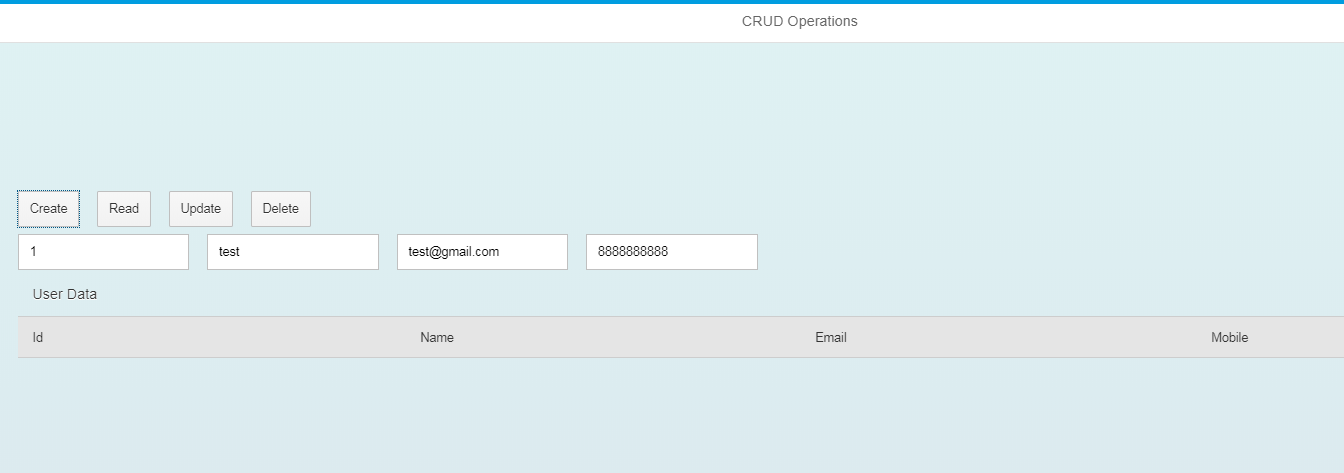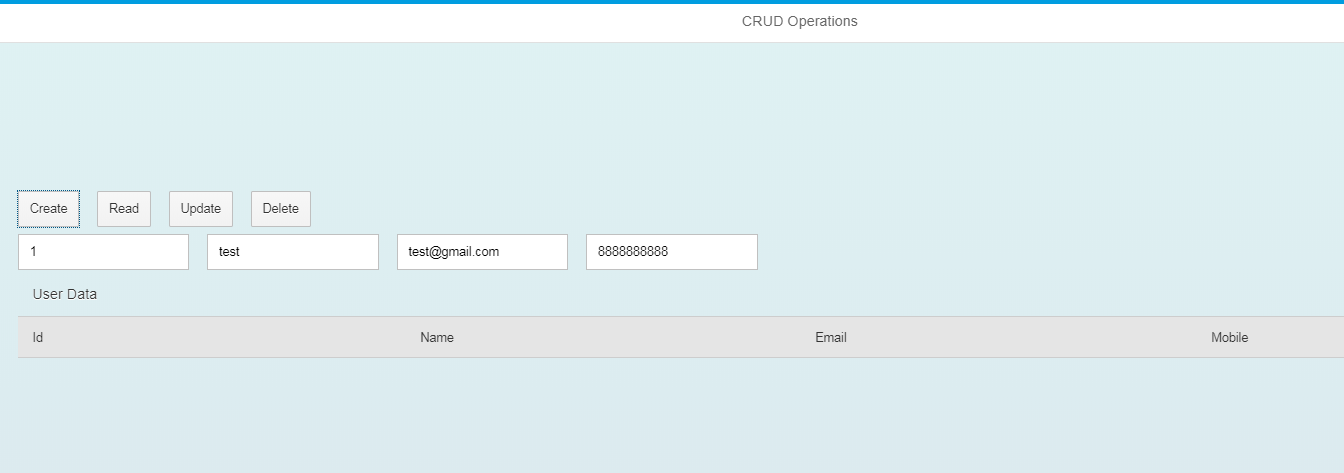
<core:View xmlns:core="sap.ui.core" xmlns:mvc="sap.ui.core.mvc" xmlns="sap.m" controllerName="crud_demo.crud_demo" xmlns:html="http://www.w3.org/1999/xhtml" xmlns:l="sap.ui.commons.layout"> <Page title="CRUD Operations"> <content> <l:AbsoluteLayout width="10rem" height="10rem"></l:AbsoluteLayout> <VBox xmlns="sap.m" id="vboxid"> <items> <HBox xmlns="sap.m"> <items> <l:AbsoluteLayout width="20px" height="20px"></l:AbsoluteLayout> <l:AbsoluteLayout width="20px" height="20px"></l:AbsoluteLayout> <l:AbsoluteLayout width="20px" height="20px"></l:AbsoluteLayout> <l:AbsoluteLayout width="20px" height="20px"></l:AbsoluteLayout> </items> </HBox> <HBox xmlns="sap.m"> <items> <l:AbsoluteLayout width="20px" height="20px"></l:AbsoluteLayout> </Input> <l:AbsoluteLayout width="20px" height="20px"></l:AbsoluteLayout> </Input> <l:AbsoluteLayout width="20px" height="20px"></l:AbsoluteLayout> </Input> <l:AbsoluteLayout width="20px" height="20px"></l:AbsoluteLayout> </Input> </items> </HBox> <HBox xmlns="sap.m"> <items> <l:AbsoluteLayout width="20px" height="20px"></l:AbsoluteLayout> <Table xmlns="sap.m" id="userdatatable" headerText="User Data"> <items> <ListItemBase xmlns="sap.m" id="id1"></ListItemBase> </items> <columns> <Column xmlns="sap.m"> <header> <Text xmlns="sap.m" text="Id" ></Text></header></Column> <Column xmlns="sap.m"> <header> <Text xmlns="sap.m" text="Name" ></Text></header></Column> <Column xmlns="sap.m"> <header> <Text xmlns="sap.m" text="Email" ></Text></header></Column> <Column xmlns="sap.m"> <header> <Text xmlns="sap.m" text="Mobile" ></Text></header></Column> </columns> </Table> </items> </HBox> </items> </VBox> </content> </Page> </core:View>
5. Crea crud_demo.controller.js. Escribe el siguiente código:
onInit: function() { that = this; // Create Model Instance of the oData service var oModel = new sap.ui.model.odata.v2.ODataModel("/sap/opu/odata/sap/ZCRUD_DEMO_SRV"); sap.ui.getCore().setModel(oModel, "myModel"); }, oDataCall:function(oEvent) { // call oData service's function based on which button is clicked. debugger; var myModel = sap.ui.getCore().getModel("myModel"); myModel.setHeaders({ "X-Requested-With" : "X" }); // CREATE****************** if ('Create' == oEvent.oSource.mProperties.text) { var obj = {}; obj.id = that.getView().byId("uniqueid").getValue(); obj.name = that.getView().byId("nameid").getValue(); obj.email = that.getView().byId("emailid").getValue(); obj.mobile = that.getView().byId("mobid").getValue(); myModel.create('/userdataSet', obj, { success : function(oData, oResponse) { debugger; alert('Record Created Successfully...'); }, error : function(err, oResponse) { debugger; alert('Error while creating record - ' .concat(err.response.statusText)); } }); } // READ****************** else if ('Read' == oEvent.oSource.mProperties.text) { var readurl = "/userdataSet?$filter=(id eq '')"; myModel.read(readurl, { success : function(oData, oResponse) { debugger; var userdata = new sap.ui.model.json.JSONModel({ "Result" : oData.results }); var tab = that.getView().byId("userdatatable"); tab.setModel(userdata); var i = 0; tab.bindAggregation("items", { path : "/Result", template : new sap.m.ColumnListItem({ cells : [ new sap.ui.commons.TextView({ text : "{id}", design : "H5", semanticColor : "Default" }), new sap.ui.commons.TextView({ text : "{name}", design : "H5", semanticColor : "Positive" }), new sap.ui.commons.TextView({ text : "{email}", design : "H5", semanticColor : "Positive" }), new sap.ui.commons.TextView({ text : "{mobile}", design : "H5", semanticColor : "Positive" }), ] }) }); }, error : function(err) { debugger; } }); } // UPDATE****************** if ('Update' == oEvent.oSource.mProperties.text) { var obj = {}; obj.id = that.getView().byId("uniqueid").getValue(); obj.email = that.getView().byId("emailid").getValue(); var updateurl = "/userdataSet(id='" + that.getView().byId("uniqueid").getValue() + "')"; myModel.update(updateurl, obj, { success : function(oData, oResponse) { debugger; alert('Record Updated Successfully...'); }, error : function(err, oResponse) { debugger; alert('Error while updating record - ' .concat(err.response.statusText)); } }); } // DELETE****************** if ('Delete' == oEvent.oSource.mProperties.text) { var delurl = "/userdataSet(id='" + that.getView().byId("uniqueid").getValue() + "')"; myModel.remove(delurl, { success : function(oData, oResponse) { debugger; alert('Record Removed Successfully...'); }, error : function(err, oResponse) { debugger; alert('Error while removing record - ' .concat(err.response.statusText)); } }); } }
6. Guarda, despliega y ejecuta la aplicación. Deberías poder ejecutar la aplicación usando esta URL http://hostname:8000/sap/bc/ui5_ui5/sap/zcrud_demo/index.html.
7. Resultado: